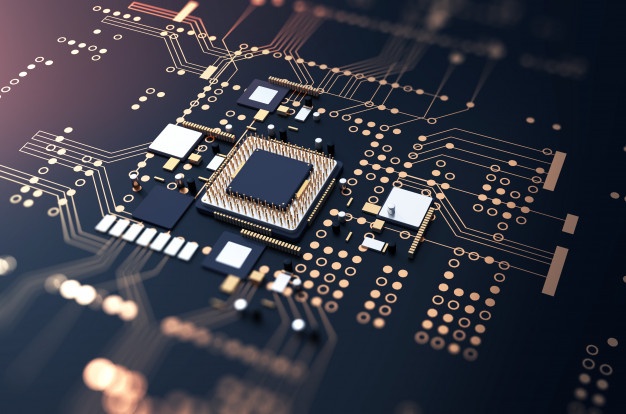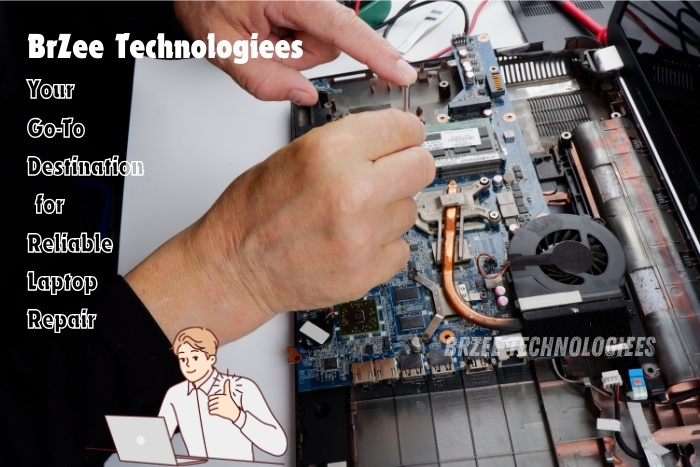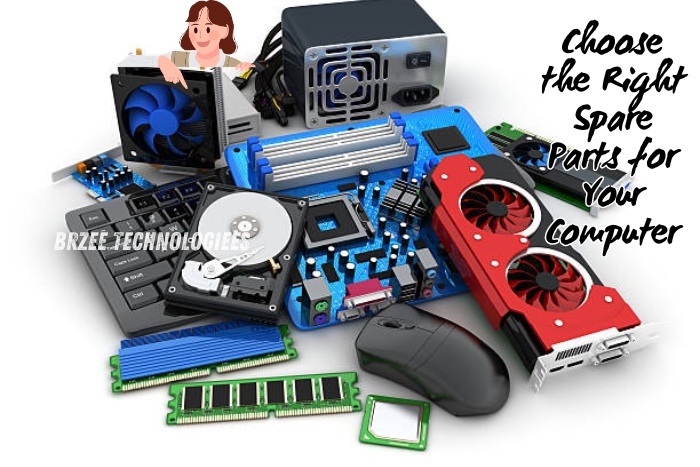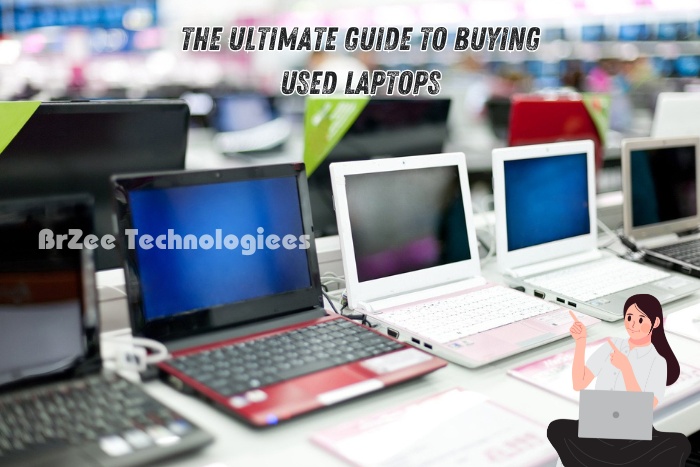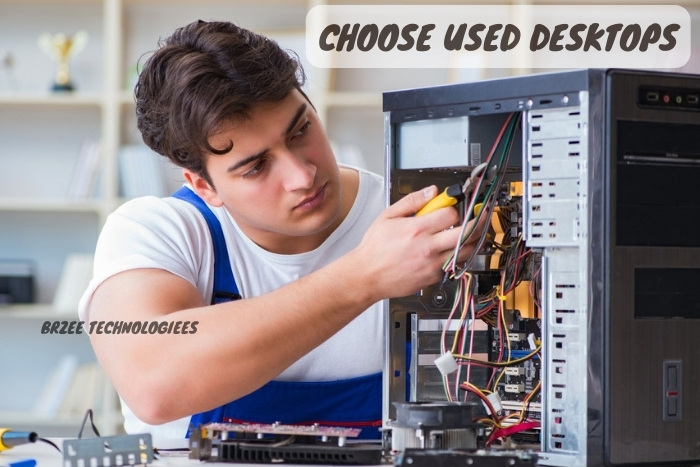Hi there, laptop users and tech aficionados! You understand how annoying it may be if your laptop isn’t working properly. Your everyday schedule and work may be disrupted by these problems, which range from unexpected shutdowns to poor performance. Fortunately, our area of expertise at BrZee Technologiees in Gandhipuram, Coimbatore, is offering trustworthy and effective laptop repair services. We’ll go through all the many facets of laptop repair, frequent problems you can run into, and why BrZee Technologiees is the ideal choice for any and all repairs in this extensive tutorial.
Why Choose BrZee Technologiees for Laptop Repair?
Expert Technicians
Our team comprises highly skilled and experienced technicians who are well-versed in diagnosing and repairing a wide range of laptop issues. From hardware malfunctions to software glitches, we’ve got you covered.
State-of-the-Art Diagnostic Tools
We use advanced diagnostic tools to pinpoint the exact problem with your laptop, ensuring that we address the root cause rather than just the symptoms.
Quality Parts
At BrZee Technologiees, we use only high-quality replacement parts to ensure your laptop runs smoothly for a long time after repair. Whether it’s a new screen, battery, or motherboard, we guarantee the best components.
Customer-Centric Approach
We believe in transparent and honest communication. Our customer-centric approach means we keep you informed at every step of the repair process, from diagnosis to completion.
Common Laptop Issues and How We Fix Them
Slow Performance
A slow laptop can be caused by various factors, including insufficient RAM, a failing hard drive, or malware. Our technicians will:
• Upgrade Your RAM: Adding more memory can significantly speed up your laptop.
• Replace HDD with SSD: Switching to a solid-state drive (SSD) can dramatically improve boot and load times.
• Remove Malware: We’ll clean up any viruses or malware that might be slowing down your system.
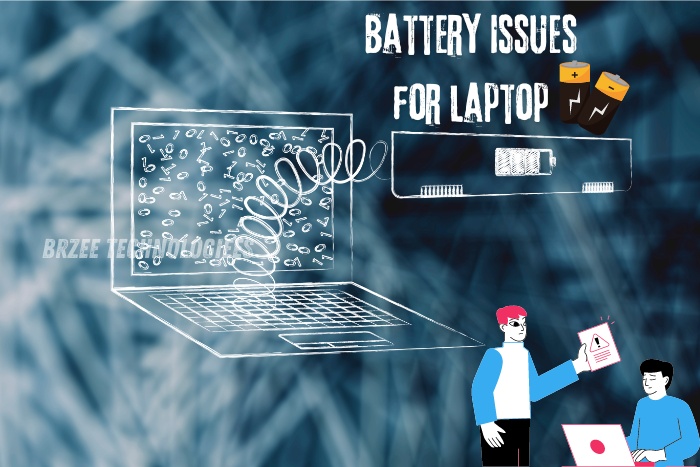
Battery Issues
If your laptop battery isn’t holding a charge or is draining quickly, it might be time for a replacement. We:
• Test Battery Health: Using diagnostic tools, we check the battery’s health and capacity.
• Replace with Quality Batteries: We replace faulty batteries with high-quality, durable replacements.
Overheating
Overheating can cause your laptop to shut down unexpectedly and can damage internal components. Our solutions include:
• Cleaning Dust and Debris: We clean the internal components to ensure proper airflow.
• Replacing Thermal Paste: Applying fresh thermal paste helps improve heat dissipation.
• Upgrading Cooling Systems: We can upgrade your laptop’s cooling system if necessary.
Screen Problems
A cracked or malfunctioning screen can render your laptop unusable. We offer:
• Screen Replacement: We replace broken screens with high-quality displays.
• Cable Repairs: Sometimes, the issue lies with the connecting cables rather than the screen itself.

Keyboard Malfunctions
Sticky, unresponsive, or broken keys can disrupt your typing. Our keyboard repair services include:
• Cleaning and Repairing: We clean and repair sticky keys.
• Full Keyboard Replacement: If needed, we replace the entire keyboard with a new one.
Our Repair Process
Step 1: Diagnostic Assessment
We start with a thorough diagnostic assessment to identify the issue. This involves checking hardware components, running software diagnostics, and discussing the problems you’ve experienced.
Step 2: Detailed Repair Plan
Based on the diagnostic results, we create a detailed repair plan. We explain the issue, the necessary repairs, and the estimated cost and time required.
Step 3: Professional Repair
Our skilled technicians perform the repair using state-of-the-art tools and high-quality parts. We ensure that the repair is done to the highest standards.
Step 4: Quality Testing
After the repair, we perform rigorous testing to ensure your laptop is functioning correctly. This includes checking all repaired components and running performance tests.
Step 5: Customer Feedback
We value your feedback. Once you receive your repaired laptop, we encourage you to share your experience with us to help us continually improve our services.
Preventive Maintenance Tips
To extend the life of your laptop and reduce the need for future repairs, follow these preventive maintenance tips:
• Keep Your Laptop Clean: Regularly clean the keyboard, screen, and vents to prevent dust buildup.
• Use Antivirus Software: Protect your system from malware and viruses.
• Update Software Regularly: Keep your operating system and software up to date to ensure security and performance.
• Avoid Overheating: Use a cooling pad and avoid placing your laptop on soft surfaces that can block ventilation.
• Handle with Care: Avoid dropping or jarring your laptop and be gentle with ports and connectors.

Preventive Maintenance Tips
John D. from Coimbatore
“I had a persistent overheating problem with my laptop. BrZee Technologiees not only fixed the issue but also provided great tips on keeping my laptop cool. Highly recommend their services!”
Priya S. from Gandhipuram
“The team at BrZee Technologiees replaced my broken laptop screen quickly and efficiently. The new screen works perfectly, and the service was top-notch.”
Contact Us
If you’re facing laptop issues and need reliable repair services, don’t hesitate to contact us. Visit BrZee Technologiees in Gandhipuram, Coimbatore, or reach out to us via phone or email. We’re here to help you get your laptop back in perfect working condition.
Conclusion
At BrZee Technologiees, we take great satisfaction in offering dependable, effective, and superior laptop repair services. Our cutting-edge equipment, skilled specialists, and customer-focused methodology set us apart as the go-to choice for all laptop repair requirements in Gandhipuram, Coimbatore. You can rely on us to provide the finest solutions whether your problem is a damaged screen, poor performance, or battery problems. Come see us now to see the difference!