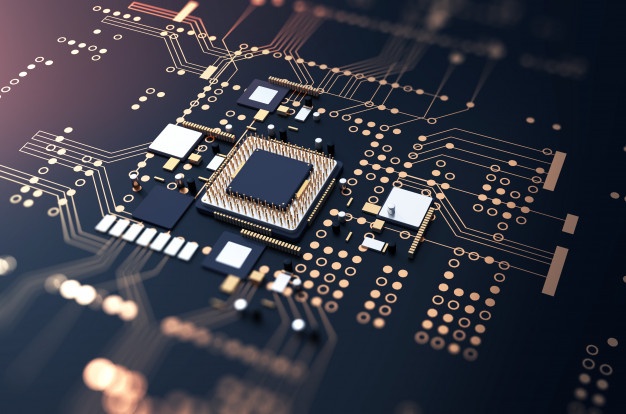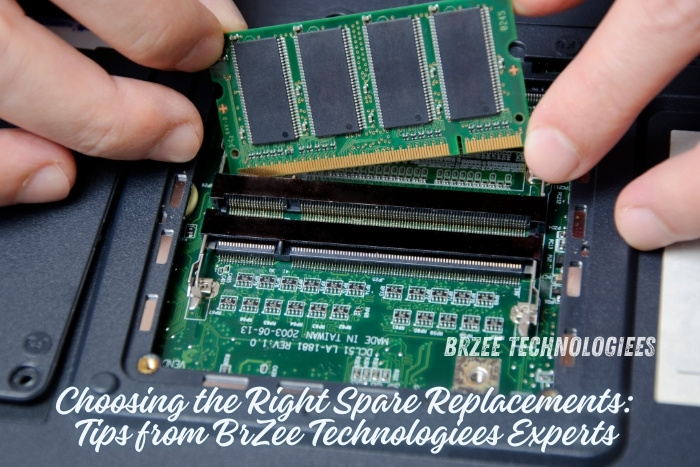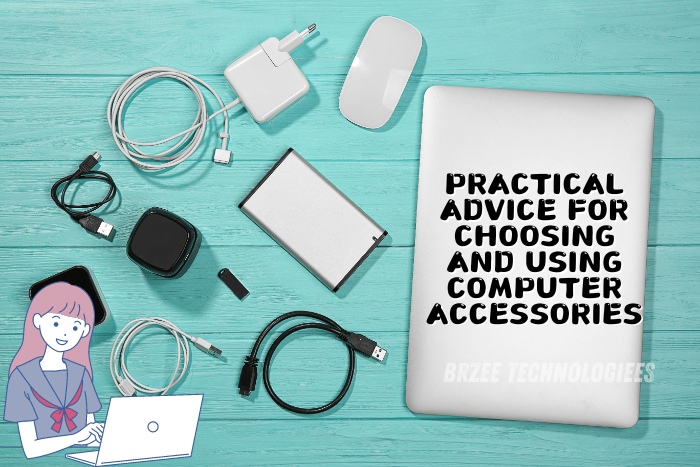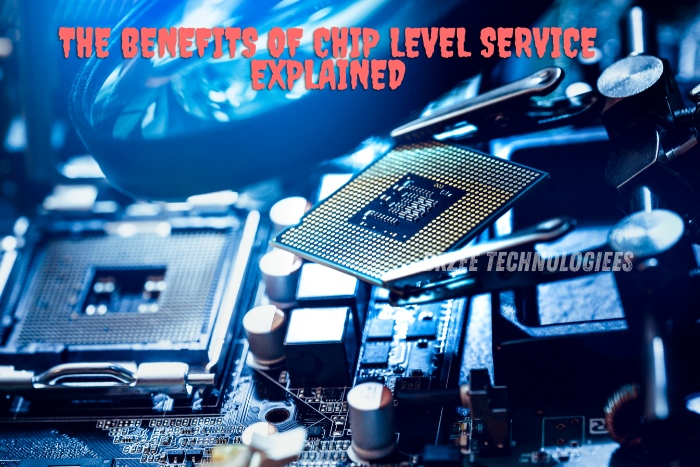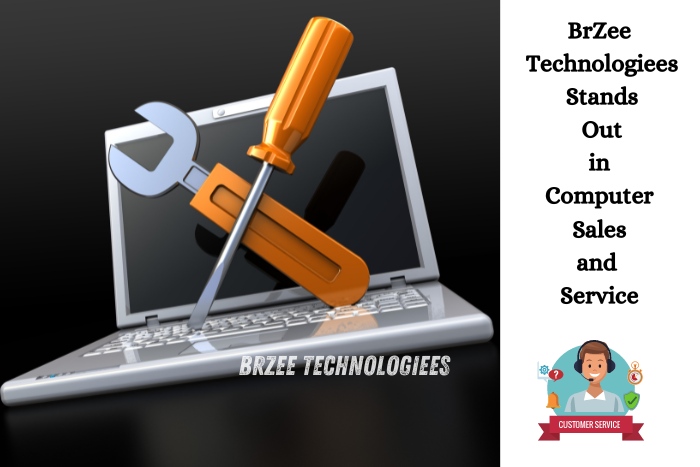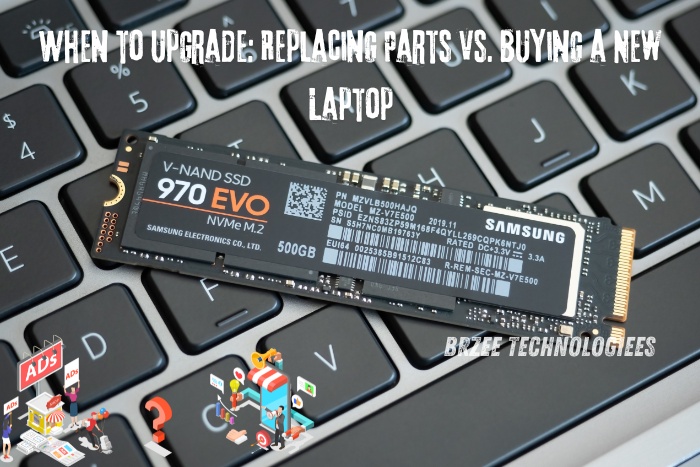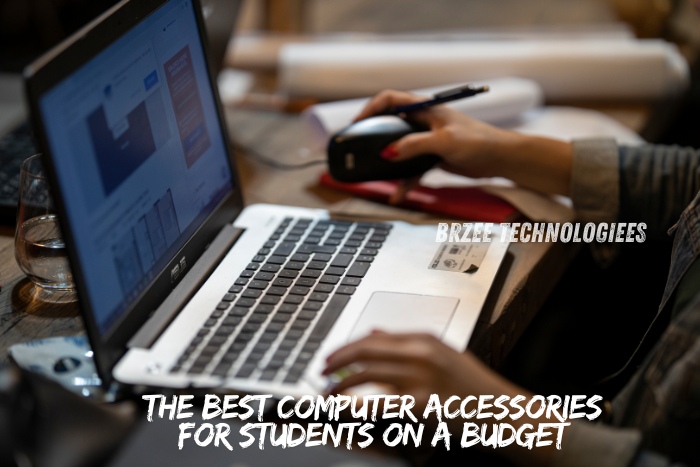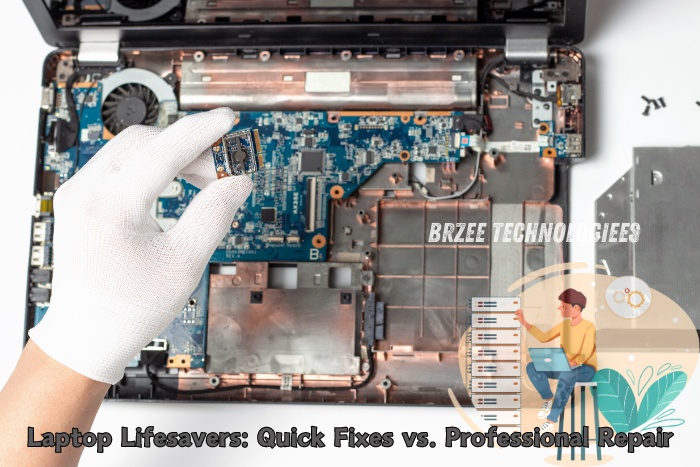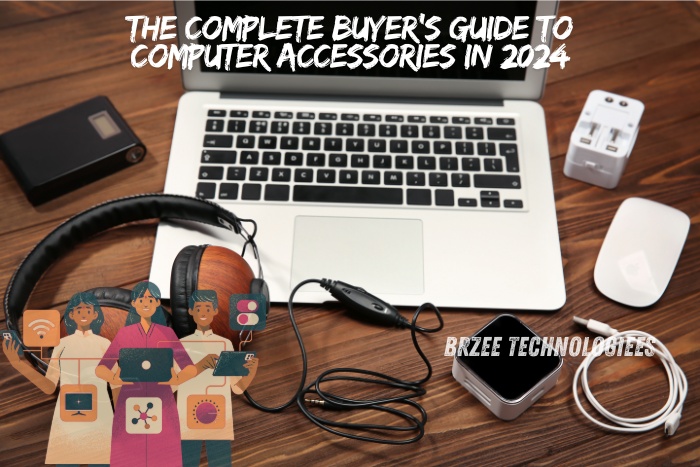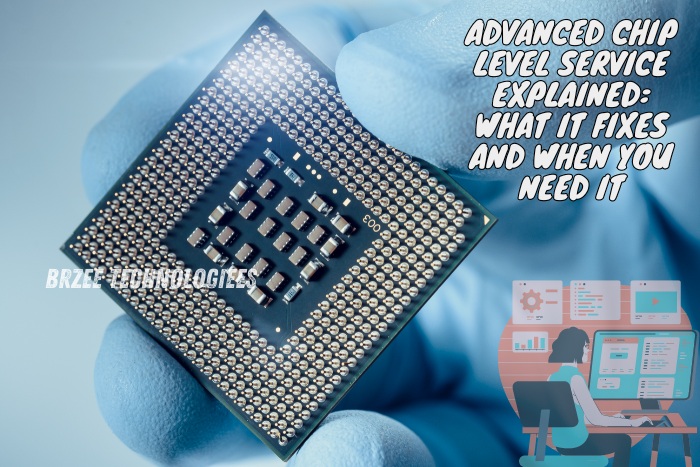When it comes to maintaining and upgrading your computer, choosing the right spare parts is crucial. Not only does it ensure the longevity and performance of your device, but it also saves you from future hassles and expenses. At BrZee Technologiees, we have been serving the Gandhipuram, Coimbatore community for over 21 years, providing expert advice and top-quality spare replacements for all your computing needs. Here’s a comprehensive guide on how to choose the right spare replacements, with tips from our experts.
Understanding the Importance of Spare Parts
Every component in your computer plays a vital role in its overall performance. When one part fails, it can affect the entire system. This is why selecting the right spare parts is essential. High-quality spare parts ensure that your computer runs smoothly, efficiently, and reliably. Moreover, they can enhance the performance of your system, making it more robust and capable of handling demanding tasks.
Identify the Components You Need to Replace
The first step in choosing the right spare parts is identifying which components need replacement. Commonly replaced parts include:
- Hard Drives: For more storage space or faster performance.
- RAM: To increase your computer’s multitasking capabilities.
- Power Supply Units (PSU): To ensure a stable power supply.
- Motherboards: If you need a more advanced motherboard with better features.
- Graphics Cards: For improved visual performance, especially for gaming or graphic design.
- Fans and Cooling Systems: To prevent overheating and ensure longevity.
Compatibility Matters
One of the most crucial factors to consider when choosing spare parts is compatibility. Not all components are universal. Each part must be compatible with the other components in your system. Here are some key compatibility considerations:
- Motherboard Compatibility: Ensure that the RAM, CPU, and other components are compatible with your motherboard.
- CPU Socket: The processor must fit into the motherboard’s CPU socket.
- RAM Type and Speed: Make sure the RAM type (DDR3, DDR4, etc.) and speed match what your motherboard supports.
- Power Requirements: Ensure your PSU can handle the power requirements of your new components.
- Form Factor: The physical size of components like motherboards, graphics cards, and power supplies must fit within your computer case.

Quality Over Cost
While it might be tempting to opt for cheaper alternatives, quality should never be compromised. High-quality spare parts not only last longer but also perform better. At BrZee Technologiees, we recommend investing in reputable brands known for their durability and performance. This investment can save you money in the long run by reducing the need for frequent replacements.
New vs. Used Spare Parts
Another consideration is whether to buy new or used spare parts. Both have their pros and cons:
- New Spare Parts: Guaranteed performance, warranty, and the latest technology. However, they can be more expensive.
- Used Spare Parts: More affordable, and good for older systems where new parts are not available. However, they come with risks like shorter lifespan and no warranty.
At BrZee Technologiees, we offer a range of both new and certified used spare parts, ensuring you have options that fit your budget and needs.
Seek Professional Advice
When in doubt, seeking professional advice is always a good idea. Our experts at BrZee Technologiees can help you identify the right spare parts for your system. We take into account your specific needs, existing system configuration, and future upgrade plans to recommend the best options.
Installation and Testing
Once you have selected the right spare parts, proper installation is crucial. Incorrect installation can damage components and affect your system’s performance. Here’s a brief guide on what to do:
- Turn Off and Unplug Your Computer: Safety first!
- Open the Case: Use a screwdriver to open your computer case.
- Ground Yourself: Prevent static electricity from damaging components by grounding yourself.
- Remove Old Parts: Carefully remove the old components that you are replacing.
- Install New Parts: Gently place the new parts into their respective slots. Make sure everything is securely connected.
- Close the Case and Power On: Close the case, plug in your computer, and turn it on.
- Testing: Run diagnostics to ensure everything is working correctly.
At BrZee Technologiees, we also offer professional installation services. Our technicians can install and test your new components, ensuring they work perfectly with your system.

Warranty and Return Policies
When purchasing spare parts, always check the warranty and return policies. A good warranty can save you from additional expenses if the part fails. At BrZee Technologiees, we provide warranty coverage on all our spare parts, giving you peace of mind and confidence in your purchase.
Common Mistakes to Avoid
Here are some common mistakes to avoid when choosing spare parts:
- Ignoring Compatibility: Always check if the new parts are compatible with your existing system.
- Choosing the Cheapest Option: Focus on quality rather than just the price.
- Overlooking Power Requirements: Ensure your PSU can handle the new parts.
- Skipping Research: Take the time to research and read reviews.

The Future-Proof Approach
Consider future upgrades when choosing spare parts. Opting for components with higher specifications than you currently need can save you from frequent upgrades. For instance, buying a more powerful PSU or a motherboard with additional RAM slots can accommodate future enhancements.
Conclusion
Choosing the right spare replacements is crucial for maintaining and enhancing your computer’s performance. By considering compatibility, quality, and professional advice, you can ensure that your system runs smoothly and efficiently. At BrZee Technologiees in Gandhipuram, Coimbatore, we are committed to providing top-quality spare parts and expert guidance to help you make the best choices for your computing needs. Visit us today and experience the difference quality makes.