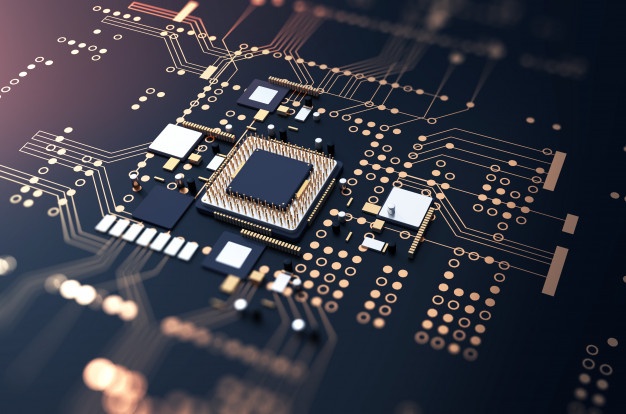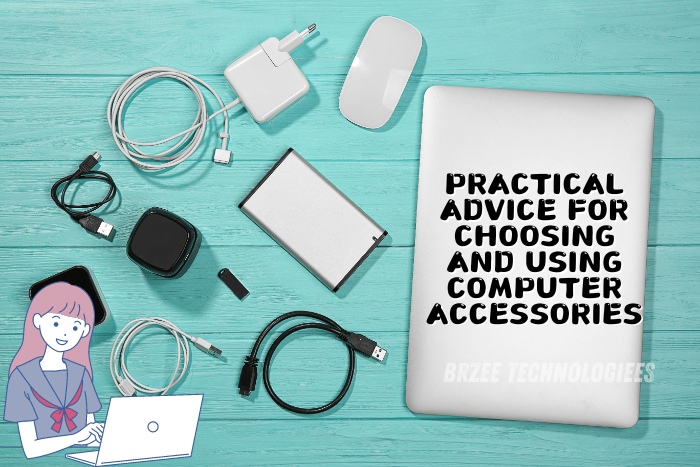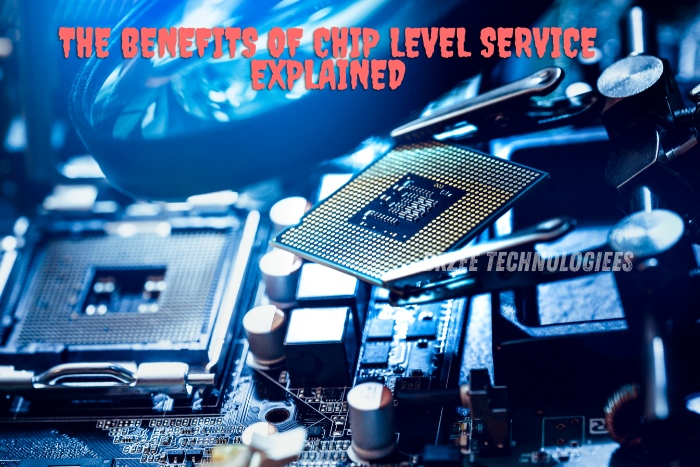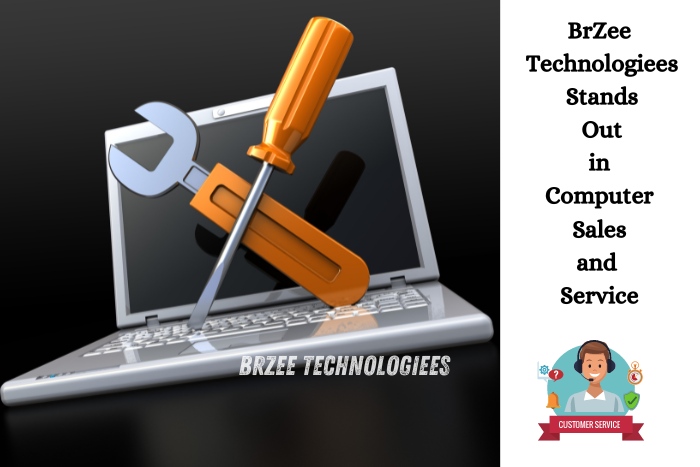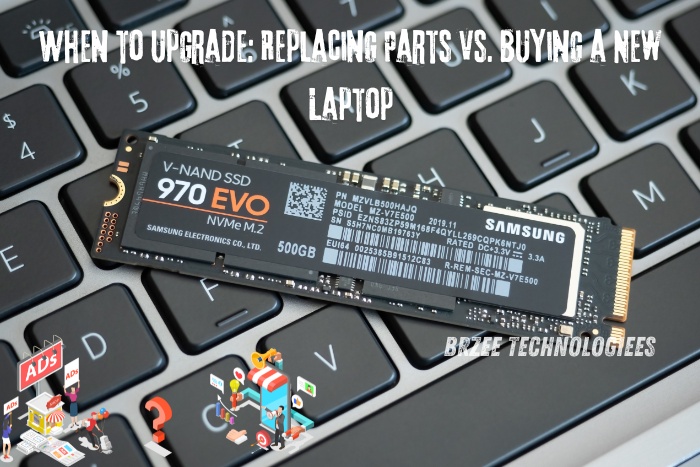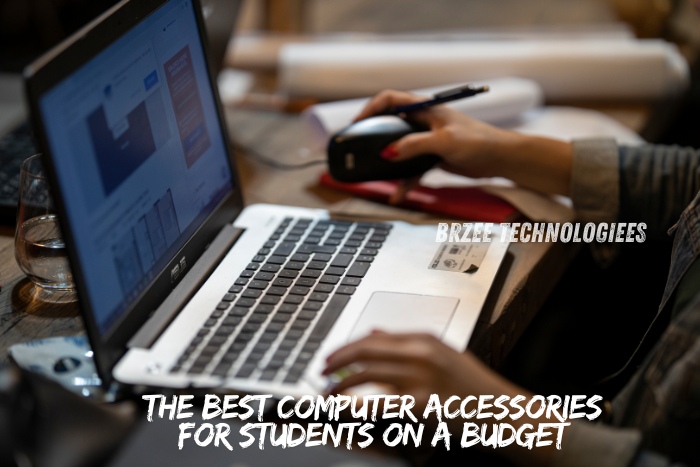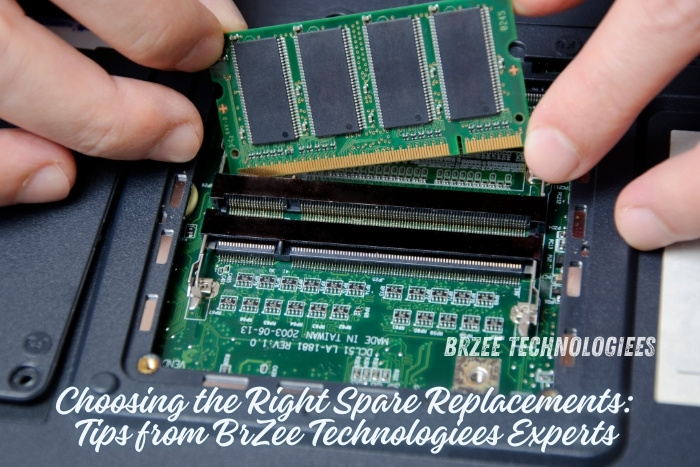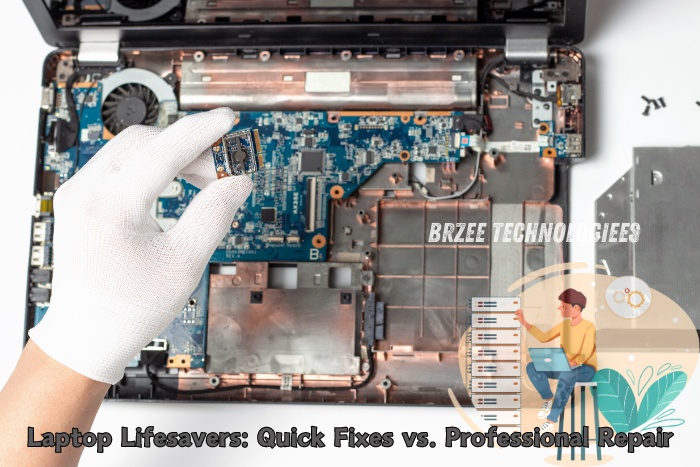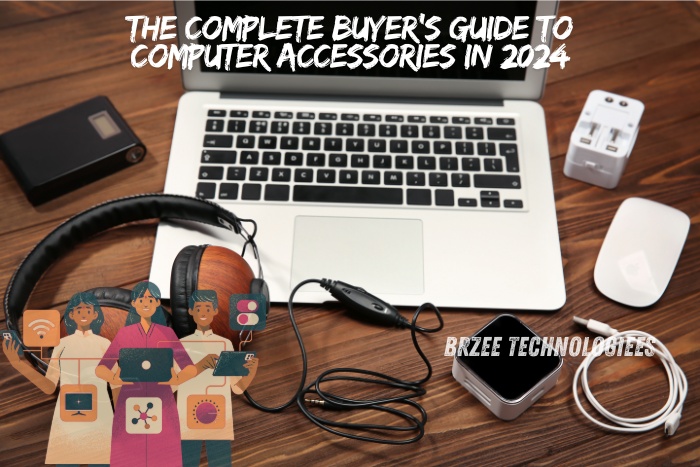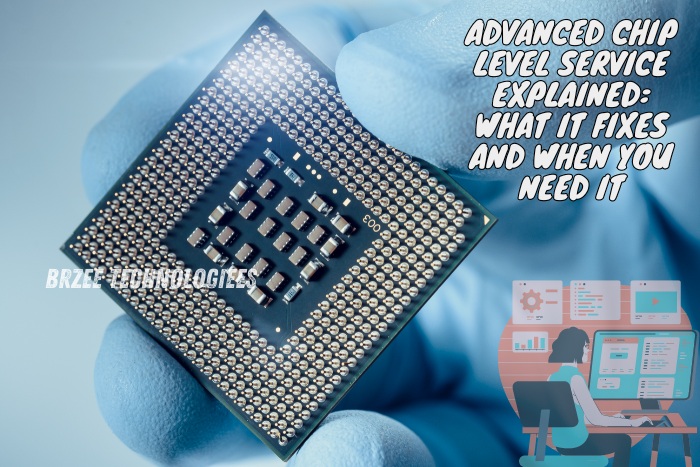Purchasing a secondhand desktop gives you the chance to personalize and improve it to meet your needs precisely. It’s more than simply a machine. A used machine may be made into a strong, effective tool in a variety of ways, such as increasing its speed or adding more storage. Our area of expertise at BrZee Technologiees is assisting clients in Gandhipuram, Coimbatore, with optimizing their old desktop computers. We’ll walk you through the greatest modifications and improvements to optimize the functionality and speed of your desktop in this in-depth tutorial.
Understanding the Basics
Before diving into specific upgrades, it’s important to understand the key components of your desktop and how they impact performance:
- Processor (CPU): The brain of your computer, responsible for executing commands and running applications.
- Memory (RAM): A temporary storage space that your computer uses to store data that is actively being used or processed.
- Storage (HDD/SSD): The permanent storage for your files, applications, and operating system.
- Graphics Card (GPU): Handles the rendering of images, videos, and animations.
- Power Supply Unit (PSU): Supplies power to all the components of your computer.
- Cooling System: Keeps the computer’s components from overheating.
Speed: Upgrading Your Processor and RAM
Upgrading the Processor
One of the most effective ways to boost your desktop’s speed is by upgrading the processor. Here’s how:
- Check Compatibility: Ensure the new processor is compatible with your motherboard. This includes checking the socket type and chipset.
- Consider Performance Needs: Choose a processor that matches your performance needs. For general use, a mid-range CPU might suffice, but for gaming or video editing, opt for a high-performance processor.
- Installation: Installing a new CPU can be intricate. If you’re not confident, the experts at BrZee Technologiees can handle the upgrade for you.
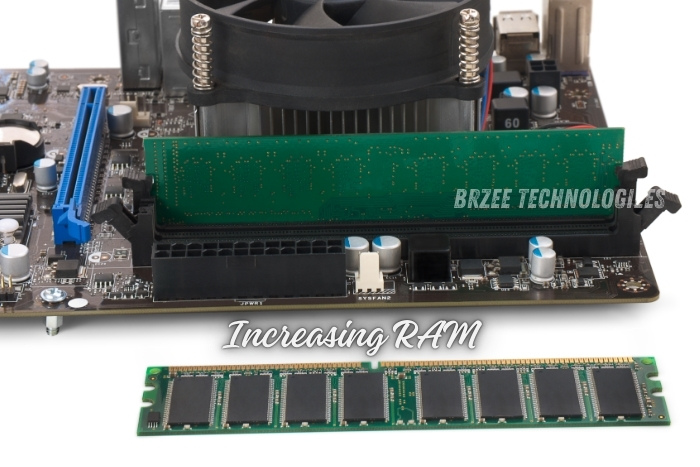
Increasing RAM
Adding more RAM is another simple yet highly effective way to improve your desktop’s speed and multitasking capabilities:
- Determine Capacity: Check how much RAM your motherboard supports. Typically, 8GB is sufficient for basic use, while 16GB or more is ideal for gaming and professional applications.
- Choose the Right Type: Ensure the RAM type (DDR3, DDR4, etc.) is compatible with your motherboard.
- Installation: Installing RAM is straightforward. Simply slot the new modules into the designated slots on your motherboard.
Storage: Upgrading to SSD and Adding More Capacity
Upgrading to SSD
Switching from a traditional hard drive (HDD) to a solid-state drive (SSD) is a game-changer for speed and reliability:
- Speed Benefits: SSDs are significantly faster than HDDs, reducing boot times and improving overall system responsiveness.
- Capacity: While SSDs are more expensive per GB than HDDs, they offer sufficient storage for your operating system and frequently used applications. Consider a combination of SSD for your OS and HDD for additional storage.
- Installation: Cloning your existing hard drive to the new SSD ensures a smooth transition. At BrZee Technologiees, we can assist with this process.
Adding More Storage
If you need more storage capacity:
- External Drives: For easy and portable storage solutions, consider external HDDs or SSDs.
- Internal Drives: Adding an additional internal HDD or SSD can provide ample storage space without sacrificing speed.

Graphics: Enhancing Visual Performance
Upgrading Your Graphics Card
For gamers, designers, and video editors, upgrading the graphics card (GPU) can drastically improve performance:
- Compatibility: Ensure the new GPU is compatible with your motherboard and has sufficient power supply.
- Performance Needs: Choose a GPU that meets your specific needs. High-end GPUs are ideal for demanding applications, while mid-range options can handle general use and moderate gaming.
- Installation: Upgrading a GPU involves inserting the new card into the PCIe slot and connecting power cables if required.
Power and Cooling: Ensuring Stability and Longevity
Upgrading the Power Supply Unit (PSU)
As you upgrade components, you may need a more powerful PSU:
- Wattage: Ensure the PSU provides enough power for all your components. Use online calculators to estimate your power needs.
- Efficiency: Choose a PSU with a high-efficiency rating (80 Plus Bronze, Silver, Gold, etc.) for better performance and reliability.
Improving Cooling
Upgrading your cooling system can prevent overheating and ensure your components last longer:
- Additional Fans: Adding extra case fans can improve airflow.
- CPU Coolers: Upgrading the CPU cooler can provide more efficient cooling, especially if you’re using a high-performance processor.
- Liquid Cooling: For advanced cooling needs, consider a liquid cooling system.
Software: Optimizing Performance
Operating System and Drivers
Keeping your operating system and drivers up to date ensures compatibility and performance:
- OS Updates: Regularly update your operating system to the latest version.
- Driver Updates: Update drivers for your components, particularly the graphics card, to ensure optimal performance.
Performance-Boosting Software
Several software tools can help maintain and optimize your system:
- Antivirus Software: Protects against malware and viruses that can slow down your system.
- Disk Cleanup Tools: Regularly clean up unnecessary files and defragment your hard drive.
- System Optimizers: Tools like CCleaner can help improve system performance by managing startup programs and cleaning the registry.
Customization: Personalizing Your Setup
Custom Cases and Accessories
Personalizing your desktop setup can enhance both aesthetics and functionality:
- Custom Cases: Choose a case that reflects your style and provides adequate cooling and expansion options.
- Lighting: RGB lighting can add a visual flair to your setup.
- Peripherals: Upgrade your keyboard, mouse, and monitor to match your preferences and needs.

Software Customization
Personalize your desktop experience with custom software settings:
- Themes and Wallpapers: Use custom themes and wallpapers to personalize your desktop interface.
- Taskbar and Start Menu: Customize the taskbar and start menu to streamline access to your most-used applications.
Seeking Professional Help
Why Choose BrZee Technologiees?
At BrZee Technologiees in Gandhipuram, Coimbatore, we offer professional advice and services to help you enhance your used desktop:
- Expert Guidance: Our team provides personalized recommendations based on your specific needs.
- Quality Parts: We stock high-quality components to ensure reliable performance.
- Professional Installation: Our technicians can handle complex upgrades and installations.
- Warranty and Support: We offer warranty coverage and ongoing support for all our products and services.
Getting Started
Ready to enhance your used desktop? Visit BrZee Technologiees in Gandhipuram, Coimbatore, for expert advice and quality upgrades. Our team is here to help you transform your computer into a powerful, efficient machine tailored to your needs.
Conclusion
Enhancing a used desktop is a cost-effective way to achieve high performance without breaking the bank. From upgrading the processor and RAM to adding more storage and improving cooling, there are numerous ways to boost your desktop’s speed and functionality. At BrZee Technologiees, we are committed to helping you get the most out of your computer with expert advice and top-quality components. Visit us today to start your desktop enhancement journey.