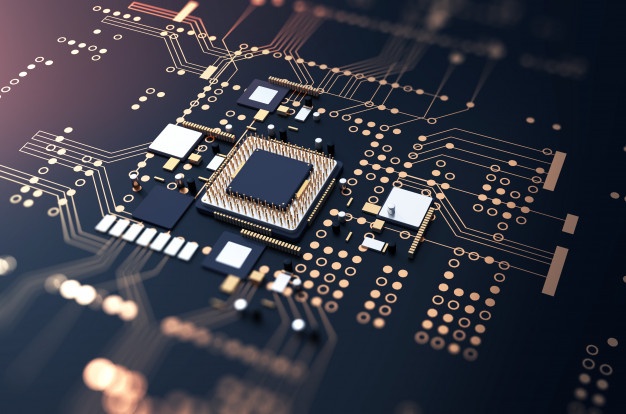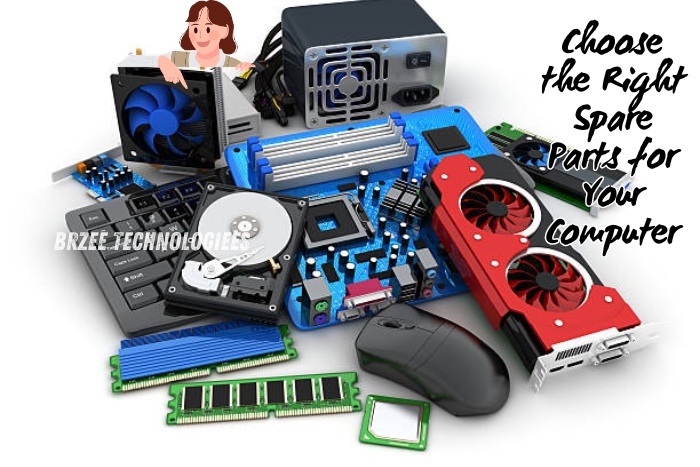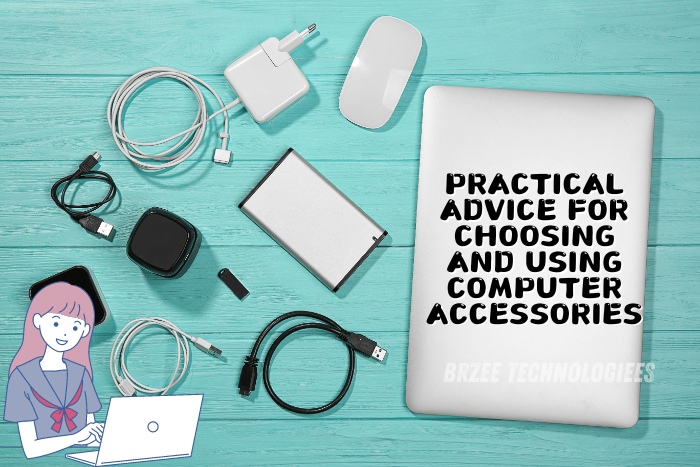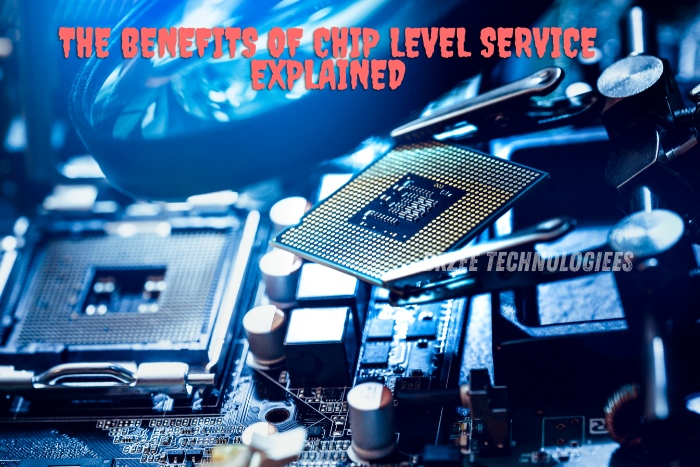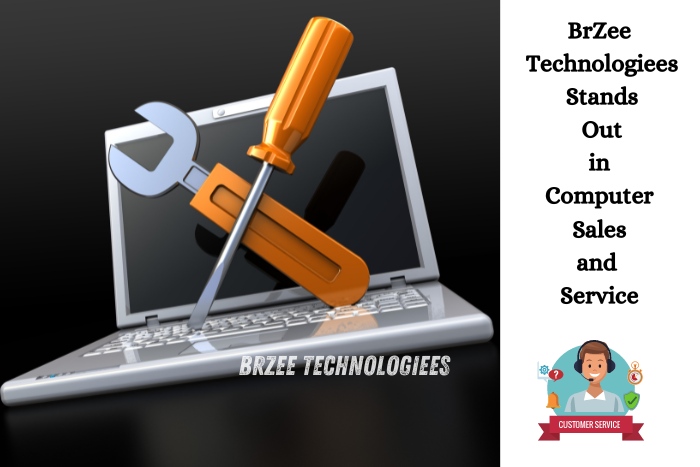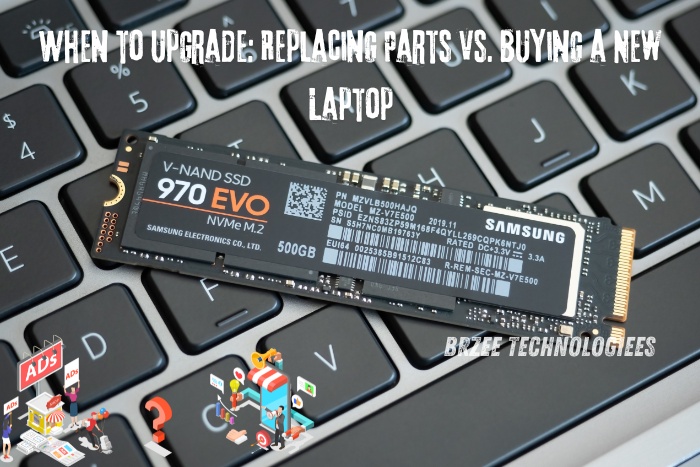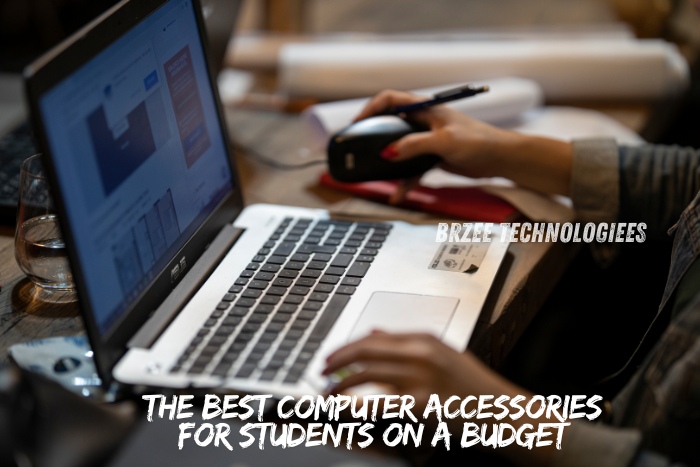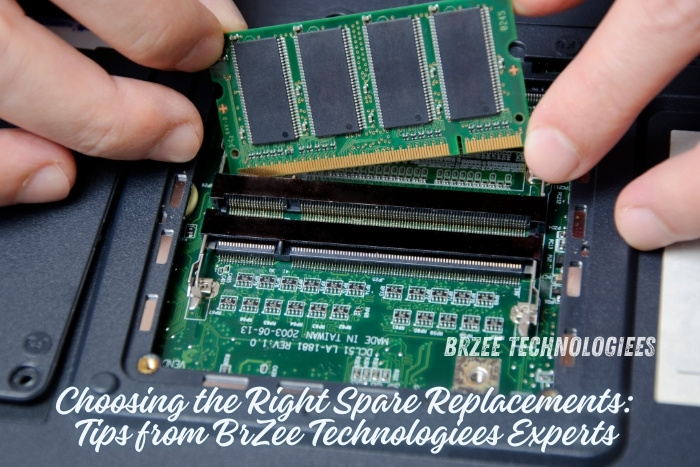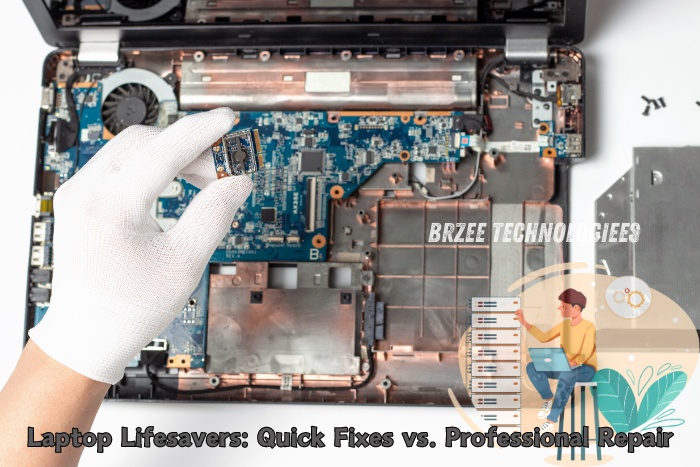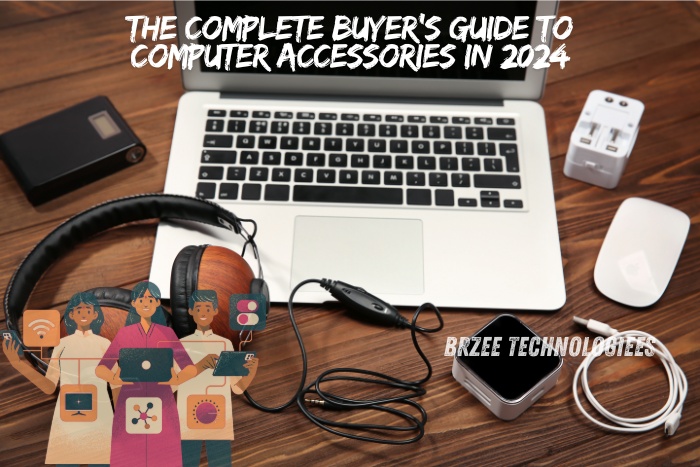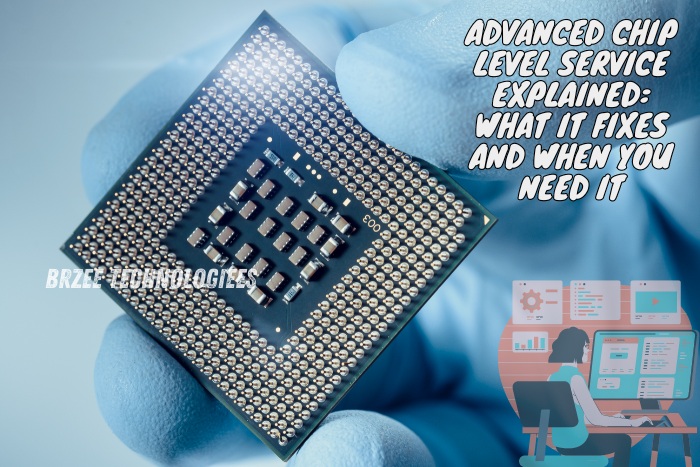Introduction
Selecting the appropriate replacement components for your computer is essential to preserving its longevity and functionality. You can make sure your computer stays functioning properly for many years to come by being aware of your demands, looking up compatible parts, and choosing high-quality components. We at BrZee Technologiees in Gandhipuram, Coimbatore, are available to assist you at every stage. For superior spare parts and knowledgeable help, stop by or get in touch with us.
Why Choosing the Right Spare Parts Matters
Optimal Performance
Using the correct spare parts ensures your computer performs at its best, preventing slowdowns and crashes.
Longevity
High-quality parts can extend the life of your device, saving you money in the long run by reducing the need for frequent repairs.
Compatibility
Ensuring compatibility avoids the hassle of returns and potential damage to other components.
1. Identifying the Need for Spare Parts
Common Signs of Faulty Components
- Frequent Crashes and Blue Screens
- Unusual Noises
- Overheating
- Slow Performance
- Connectivity Issues
Diagnostic Tools
Use diagnostic tools and software to identify the specific components causing issues. Tools like HWMonitor, CrystalDiskInfo, and MemTest86 can help pinpoint problems with your hardware.

2. Researching Compatible Spare Parts
Check Manufacturer Specifications
Refer to your computer’s manual or the manufacturer’s website for compatible part specifications.
Consult Professional Services
At BrZee Technologiees, we offer expert consultation to help you identify the exact parts you need. Our team in Gandhipuram, Coimbatore, is always ready to assist.
3. Understanding Different Types of Spare Parts
Motherboards
- Compatibility: Ensure the motherboard supports your CPU, RAM, and GPU.
- Form Factor: ATX, MicroATX, MiniITX – match the form factor with your case.
- Features: Consider the number of PCIe slots, USB ports, and other connectivity options.
Processors (CPU)
- Socket Type: The CPU must fit the motherboard socket (e.g., LGA, AM4).
- Performance Needs: Choose based on your performance requirements – gaming, professional work, general use.
Memory (RAM)
- Type: DDR3, DDR4, DDR5 – match the RAM type with your motherboard.
- Capacity: More RAM allows better multitasking. Aim for at least 8GB for basic use, 16GB or more for gaming or professional tasks.
Storage (HDD/SSD)
- Type: HDD for higher storage capacity at lower cost, SSD for faster performance.
- Interface: SATA, NVMe – ensure compatibility with your motherboard.
Graphics Cards (GPU)
- Compatibility: Ensure the GPU fits your case and is compatible with your PSU.
- Performance Needs: Choose based on your use case – gaming, video editing, or general use.
Power Supply Units (PSU)
- Wattage: Ensure the PSU provides enough power for all components.
- Efficiency Rating: Look for a high-efficiency rating (80+ Bronze, Silver, Gold, etc.).
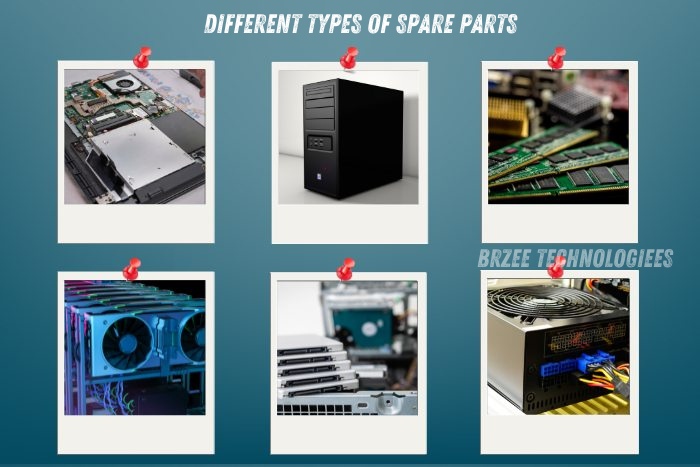
4. Purchasing Spare Parts
Reputable Dealers
Always buy from reputable dealers to avoid counterfeit parts. BrZee Technologiees offers a range of high-quality spare parts, ensuring you get genuine components.
Online Marketplaces
Platforms like Amazon, Newegg, and eBay offer a wide range of options. Check seller ratings and reviews before purchasing.
Local Stores
Buying locally can save you shipping time and costs. Plus, you can get immediate assistance if the part is not compatible.
5. Installing Spare Parts
Professional Installation
Consider professional installation if you’re not comfortable doing it yourself. Our technicians at BrZee Technologiees are skilled in handling all types of installations.
DIY Installation
If you prefer DIY, ensure you follow the correct procedures:
- Disconnect Power: Always unplug your computer before starting.
- Use Anti-Static Measures: Use an anti-static wrist strap to prevent static damage.
- Follow Guides: Use online tutorials or manufacturer instructions.
6. Post-Installation Tips
Testing the System
Run diagnostic tests to ensure the new part is functioning correctly. Software like Prime95 (for CPU) and FurMark (for GPU) can help stress-test components.
Monitor Performance
Keep an eye on your system’s performance and temperatures to ensure everything is running smoothly.
Regular Maintenance
Perform regular maintenance to keep your system in top shape. This includes cleaning dust from components and updating software and drivers.
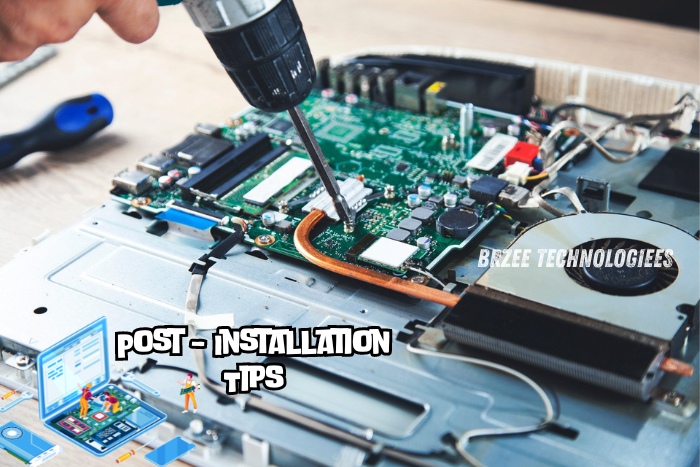
Why Choose BrZee Technologiees?
Expertise
Our team in Gandhipuram, Coimbatore, has years of experience in diagnosing and repairing computer issues. We can help you select and install the right spare parts with ease.
Quality Parts
We only stock high-quality, genuine parts from reputable manufacturers, ensuring reliability and performance.
Customer Support
We offer excellent customer support, from helping you choose the right parts to post-installation assistance.
Conclusion
Selecting the appropriate replacement components for your computer is essential to preserving its longevity and functionality. You can make sure your computer stays functioning properly for many years to come by being aware of your demands, looking up compatible parts, and choosing high-quality components. We at BrZee Technologiees in Gandhipuram, Coimbatore, are available to assist you at every stage. For superior spare parts and knowledgeable help, stop by or get in touch with us.