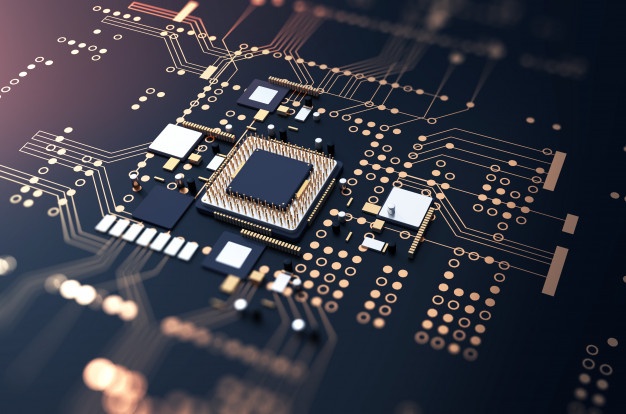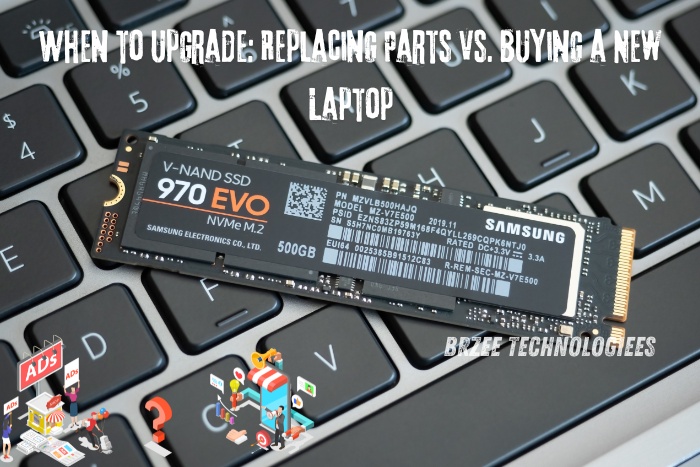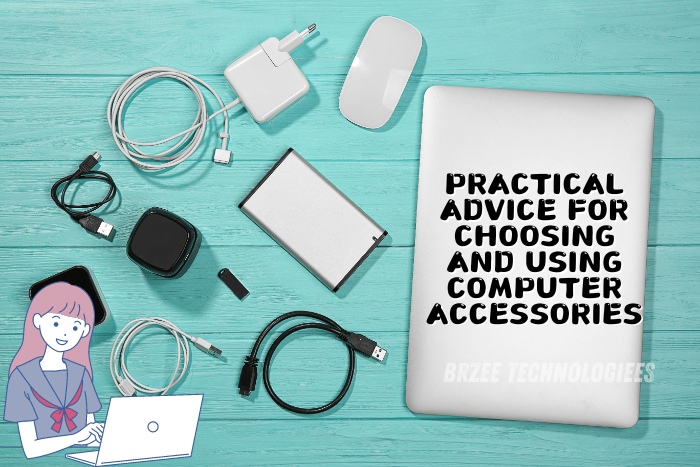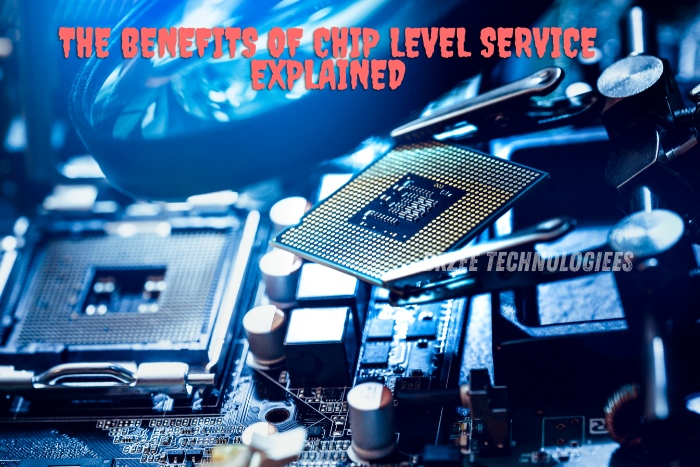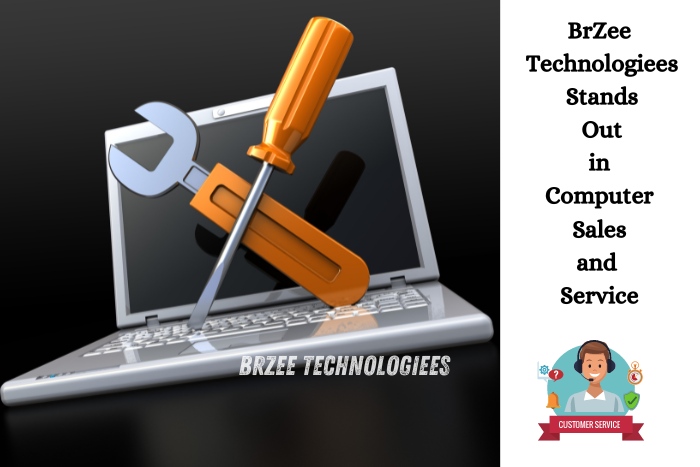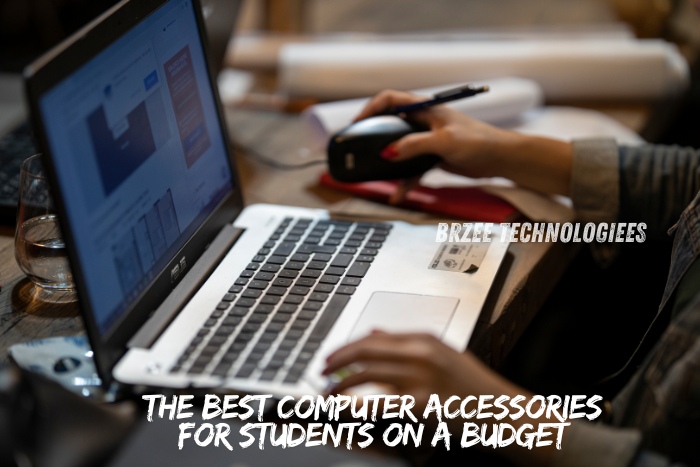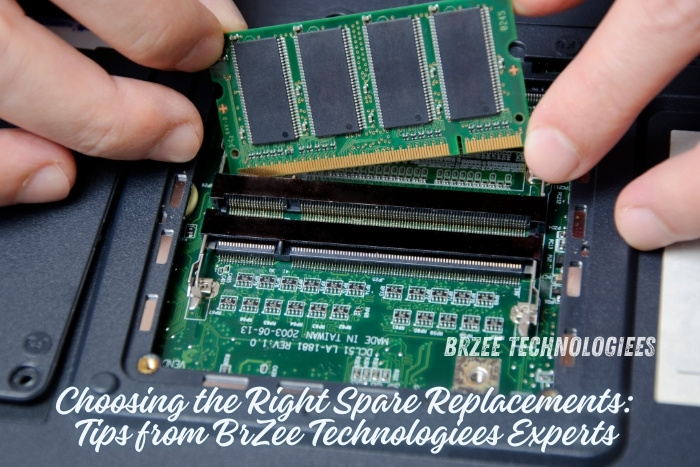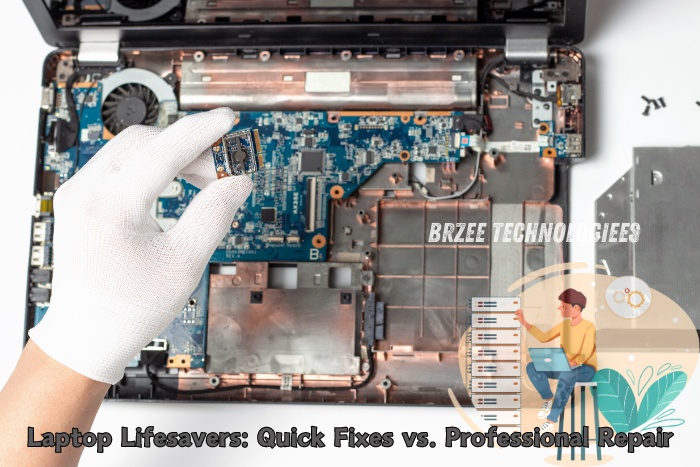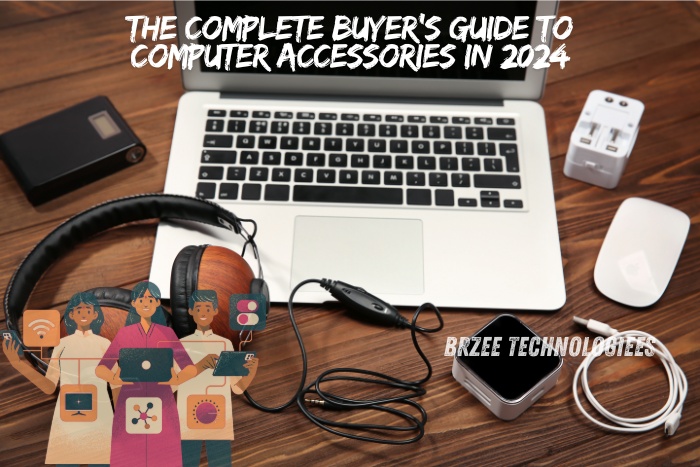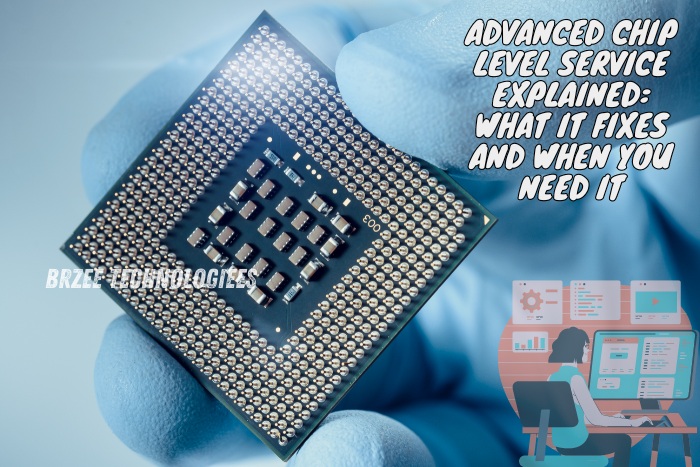Laptops are essential tools in today’s fast-paced technological environment for business, school, and leisure. Even the most sophisticated computers, meanwhile, may eventually begin to exhibit wear and tear. When this occurs, you have to make a big choice: should you buy a new laptop or fix the broken parts on your old one to prolong its life? This blog seeks to guide you through this decision-making process by weighing cost, practicality, and technical improvements. We at BrZee Technologies are here to help you through the decision-making process since we recognize how important it is to make the best option.
Understanding the Lifespan of a Laptop
Laptops, like any electronic device, have a finite lifespan. The average lifespan of a laptop can range from three to five years, depending on usage, maintenance, and the quality of the hardware. Key factors that influence a laptop’s longevity include:
- Usage: Compared to lighter chores like surfing or word processing, heavy usage of a laptop, such as gaming or video editing, might limit its lifespan.
- Maintenance: Updating software, doing antivirus scans, cleaning the keyboard and screen, and performing other routine maintenance may all help a laptop last longer.
- Hardware Quality: Longevity and improved performance are typical attributes of higher-quality components.
Signs It’s Time to Consider an Upgrade
Before diving into whether to replace parts or buy a new laptop, it’s essential to recognize the signs indicating your laptop is nearing the end of its functional life. Some common indicators include:
1. Sluggish Performance
If your laptop is slow to start up, load applications, or respond to commands, it might be due for an upgrade. Sluggish performance can result from an outdated processor, insufficient RAM, or a failing hard drive. While replacing these components can breathe new life into your device, it’s crucial to assess whether it’s a cost-effective solution.
2. Outdated Software Compatibility
As technology advances, software becomes more demanding. If your laptop struggles to run the latest operating system or applications, it may be because the hardware can’t keep up. Upgrading certain components can help, but there may be a point where replacing the entire laptop is more practical.
3. Hardware Failures
Frequent hardware issues, such as a malfunctioning keyboard, broken screen, or failing battery, are clear signs that your laptop is aging. While individual components can be replaced, multiple hardware issues might indicate that a new laptop would be a more reliable option.

4. Overheating and Noise
Over time, dust can accumulate inside your laptop, causing overheating and excessive fan noise. While cleaning the internal components can alleviate this issue, persistent overheating may be a sign that the cooling system is failing. Upgrading the cooling system is an option, but it might not be enough if other hardware is also aging.
5. Battery Life Issues
If your laptop’s battery no longer holds a charge, it can severely impact your mobility and productivity. While replacing the battery is often a straightforward solution, if other components are also showing signs of age, it may be time to consider a new laptop.
Replacing Parts: When Is It Worth It?
Replacing parts can be a cost-effective way to extend the life of your laptop, especially if the device is still relatively modern. Here are some scenarios where replacing parts might be the best option:
1. Upgrading RAM and Storage
Adding more RAM or upgrading to a solid-state drive (SSD) can significantly improve your laptop’s performance. These upgrades are relatively inexpensive and can make your laptop feel faster and more responsive. At BrZee Technologiees, we offer a range of high-quality RAM and SSD options suitable for various laptop models.
2. Replacing a Dead Battery
A simple battery replacement can restore your laptop’s mobility. If the battery is the only issue and the rest of the hardware is in good condition, replacing it is a cost-effective solution.
3. Fixing a Broken Screen
A cracked or broken screen can be replaced without the need for a new laptop. However, consider the overall condition of the device before investing in a new screen, as other components may also be nearing the end of their lifespan.
4. Addressing Minor Hardware Issues
Replacing a faulty keyboard, upgrading the cooling system, or fixing port issues can extend your laptop’s usability. If these repairs are straightforward and affordable, they can be a worthwhile investment.

Buying a New Laptop: When Is It Time?
While replacing parts can often solve performance issues, there are situations where buying a new laptop is the better option. Here are some scenarios where investing in a new device makes sense:
1. Multiple Hardware Failures
If your laptop requires multiple repairs, the costs can quickly add up. In such cases, purchasing a new laptop might be more economical and provide a more reliable, long-term solution.
2. Outdated Technology
Technology advances rapidly, and even relatively new laptops can become obsolete quickly. If your laptop can’t keep up with modern software requirements or lacks essential features like USB-C ports or high-resolution displays, it may be time for an upgrade.
3. Cost-Benefit Analysis
Consider the total cost of replacing multiple components versus buying a new laptop. While part replacements can extend your laptop’s life, they may not offer the same performance improvements as a new device. Additionally, new laptops come with warranties and customer support, providing added peace of mind.
4. Improved Efficiency and Features
New laptops often come with enhanced features, better battery life, and improved energy efficiency. Investing in a new laptop can boost your productivity and provide a more enjoyable user experience.
Making the Decision: A Balanced Approach
Deciding between replacing parts and buying a new laptop requires careful consideration of several factors, including the age of your device, the extent of the issues, and your budget. Here’s a balanced approach to help you make the right choice:
- Evaluate the Condition: Evaluate the general state of your laptop. It could be advisable to replace components if it’s quite fresh and just has minor concerns. Think about getting a new laptop if it is many years old and exhibiting several indications of wear.
- Consider Your Needs: Consider the way you utilize your laptop. Get a new laptop with contemporary technology if you need to operate at a high level for demanding applications like gaming or video editing. Part replacements might be sufficient for simple jobs.
- Budget Constraints: Think about your spending plan. Replacing parts might be an affordable alternative if it satisfies your demands and stays within your budget. Nonetheless, it can be worth the money if a new laptop ends up being more economical in the long term.
- Seek Professional Advice: We at BrZee Technologiees provide professional guidance on laptop upgrades and repairs. Whether you need to replace parts or purchase a new device, our staff can assist you in determining the best course of action after evaluating the state of your laptop.
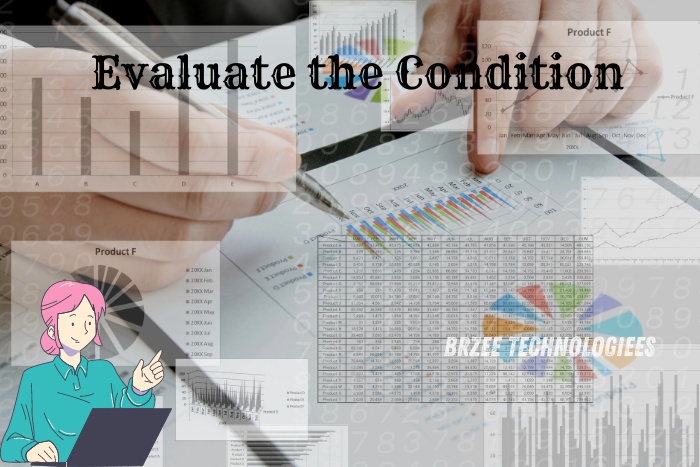
Conclusion
The age of your laptop, the extent of the problems, and your financial situation are some of the variables that will determine whether you should buy a new laptop or replace the parts. At BrZee Technologiees, we provide a variety of services to ensure you get the most out of your laptop since we recognize how important it is to make an informed choice. Our professionals in Gandhipuram, Coimbatore, are available to help, whether you’re wanting to buy a new gadget or update components. Come see us now to go over your alternatives and make sure this is the right decision for your requirements.